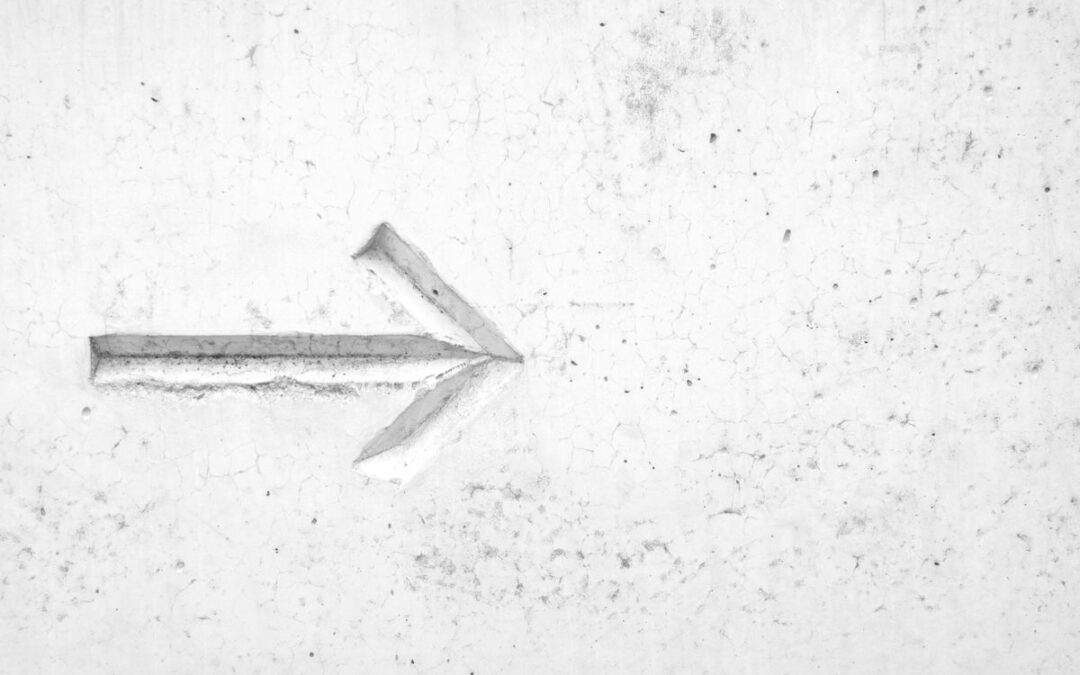Understanding SEO-Friendly URLs
TL;DR: Creating SEO-friendly URLs is essential for Shopify stores to boost search rankings and user experience. However, Shopify’s default URL structure (e.g., /products/, /collections/) limits customization, making URLs longer and less optimized.
To improve URL performance:
- Use keywords in URLs to enhance searchability.
- Keep URLs short and simple to improve readability and engagement.
- Limit URL depth to two folders for better indexing.
- Leverage 301 redirects to streamline navigation.
- Use canonical tags to avoid duplicate content issues.
- Explore third-party SEO tools (e.g., Plug in SEO, SEO Manager) for better optimization.
While Shopify has URL limitations, redirects, apps, and SEO strategies help optimize store performance and rankings
Creating an SEO-friendly URL structure is crucial for Shopify stores aiming to boost search engine rankings and enhance user experience. URLs serve as a direct line of communication between your site and both users and search engines. A well-structured URL can significantly impact visibility and click-through rates.
Key Elements of SEO-Friendly URLs:
- Keywords: Include relevant keywords to improve searchability.
- Simplicity: Keep URLs concise and to the point.
- Readability: Ensure URLs are easy to understand and interpret.
An optimized URL structure helps search engines index your pages effectively, leading to better rankings. This, in turn, enhances user experience by providing clear and informative links, encouraging users to engage with your store.
By focusing on these elements, your Shopify store can achieve improved online presence and increased sales.
Challenges with Shopify’s Default URL Structure
Shopify’s default URL structure can make it hard to create SEO-friendly paths. The fixed segments ‘/products/’ and ‘/collections/’ are built into Shopify’s URL setup. These standard segments often lead to longer URLs that don’t fit specific content well.
For example, a product URL might look like ‘yourstore.com/products/product-name’. This default path creates longer URLs, which can impact SEO.
Long URLs are a pain for users. They’re harder to read and remember, which might mean fewer clicks. A simple URL with relevant keywords boosts searchability and user engagement.
Shopify store owners can’t fully change these URL segments, which limits their ability to optimize. Without advanced custom development, you’re stuck with these constraints when trying to make more descriptive, user-friendly URLs.
E-commerce businesses need to know these limits to improve their online presence. By understanding how these default URLs affect your store, you can make better choices to boost performance and improve how users interact with your Shopify site. For those looking to enhance their Shopify store’s efficiency and user experience, exploring comprehensive Shopify audits and expert insights can be invaluable.
Desire for Cleaner URLs
Shopify users often express frustration with the platform’s default URL structure. The ‘/products/’ and ‘/collections/’ segments can clutter URLs, making them longer and less descriptive than users prefer. Many desire cleaner, more user-friendly URLs that better reflect the content and enhance search engine optimization.
For instance, a product URL like ‘yourstore.com/products/product-name’ could be simplified to ‘yourstore.com/product-name’, which users find more appealing. This cleaner format improves readability and memorability, crucial factors for user engagement and click-through rates.
Despite these preferences, Shopify’s architecture restricts users from removing default segments without advanced custom development. This limitation hinders the ability to create truly optimized URLs, as users can’t fully tailor paths to their specific needs. For those looking to overcome these challenges, exploring Shopify Ecommerce Development and Automation Integrations can provide valuable insights into enhancing e-commerce potential by identifying areas for improvement and growth opportunities.
Workarounds for URL Customization
Customizing Shopify URLs can enhance both SEO and user experience. While Shopify’s default structure poses limitations, there are effective workarounds.
1. Use URL Redirects:
Shopify allows URL redirects to point from a simplified URL to your actual page. This makes links more user-friendly for sharing and navigation. Access this feature in the Shopify admin panel to manage your redirects effortlessly.
2. Explore Third-Party Services:
Some third-party apps offer URL rewriting solutions. These tools can help streamline your URLs, providing a cleaner and more descriptive path. Evaluate these options based on your specific needs and preferences.
3. Advanced Custom Development:
For businesses with custom UI/UX needs, advanced development options may be necessary. This involves collaborating with experts who can tailor your URL structure to align with your brand’s unique requirements. To further enhance your Shopify store’s performance, consider getting a Free Shopify & SEO ecommerce Audit, which provides a comprehensive analysis and actionable insights.
These practical strategies enable Shopify store owners to optimize URLs without extensive platform changes. By utilizing redirects and considering third-party solutions, you can improve your e-commerce site’s performance and user engagement.
SEO Best Practices for Shopify URLs
SEO-friendly URLs boost search visibility and user engagement on Shopify stores. Follow these best practices for concise, relevant, and effective URLs:
Key Practices:
- Short URLs: Keep URLs brief for better readability and user interaction. Short URLs are easier to share and remember.
- Keywords: Use descriptive keywords that match your content. This enhances searchability and relevance.
- Limit Folders: Restrict URLs to two folders or less. Simpler structures are easier to index and can improve SEO.
Avoid frequent URL changes. Altering URLs can disrupt SEO rankings and cause broken links, negatively impacting your site’s visibility. For more insights on optimizing your Shopify store, including the importance of audits and strategic checkout processes, explore our comprehensive resources on e-commerce success with Shopify.
Following these guidelines helps create optimized URL structures. These practices can boost search rankings and user experience, strengthening your store’s online presence.
Managing Duplicate Content
Managing duplicate content is vital for a strong SEO strategy in your Shopify store. Duplicate content confuses search engines, causing indexing issues and weakening link equity. Using the right strategies keeps your e-commerce site optimized and efficient.
Canonical Tags:
Canonical tags signal the preferred version of a page to search engines. This prevents confusion when similar content appears on multiple URLs. By specifying the canonical URL, you combine link equity and boost rankings.
301 Redirects:
301 redirects guide users and search engines from old URLs to new ones. This preserves link equity and avoids broken links. Proper redirect setup ensures smooth user experience and protects SEO performance. For more insights on optimizing your e-commerce site, you might find our detailed exploration on maximizing e-commerce success through audits useful. This resource discusses the importance of regular audits in enhancing user experience and improving search engine rankings.
Consider a product available through multiple URLs. Without addressing this, search engines might index each URL separately, affecting site authority. Canonical tags and 301 redirects solve these problems.
These strategies help prevent duplicate content issues for Shopify store owners. This maintains your store’s SEO strength, boosting visibility and engagement.
Exploring Alternative Platforms
Shopify users want more flexible URL structures. The platform’s default setup limits customization, leading many to look at other e-commerce solutions that offer better control over URL paths and SEO optimization.
Users often ask Shopify to improve its URL customization options, aiming for cleaner and more descriptive URLs. These changes would better serve users’ SEO and UX needs.
Some e-commerce businesses explore other platforms that offer more flexibility in URL management. These alternatives allow for detailed customization, helping stores create concise, keyword-rich, and user-friendly URLs. For those interested in optimizing their Shopify store’s performance, our in-depth guide on Shopify audits and optimization provides actionable insights to enhance efficiency and sales.
What to Look for in Other Platforms:
- Customization Opportunities: Full control to tailor URLs to fit content and branding.
- SEO Flexibility: More options to optimize URLs for search engines.
- User Experience: Better URL readability and memorability for users.
Tools for URL Performance Optimization
Enhancing URL performance on Shopify stores is made easier with third-party SEO tools. These apps offer essential features for optimizing URLs, ensuring your store excels in search engine visibility and user experience.
Plug in SEO: This app provides comprehensive SEO insights. It identifies URL issues, offers keyword suggestions, and tracks search engine rankings. Its user-friendly interface allows store owners to make informed decisions for URL improvements.
SEO Manager: Known for its robust features, SEO Manager focuses on URL analysis and redirect management. It helps you streamline your URL structure for better SEO outcomes. The app also provides tools for monitoring and optimizing other SEO elements.
Redirect Management Tools: Effective URL redirect management is crucial for maintaining SEO integrity. Shopify integrates with apps like EasyRedirects and Bulk 301 Redirects. These tools ensure smooth transitions for users and search engines, preserving link equity.
SEO Optimization Apps: Beyond URLs, consider apps like Smart SEO or SEO Booster. They enhance overall site performance by optimizing metadata, alt tags, and more. These apps complement URL strategies, offering a holistic approach to SEO.
For those interested in a deeper dive into optimizing Shopify stores, our Shopify Ecommerce Development and Automation Integrations page offers insights into enhancing e-commerce capabilities through strategic audits and integrations.
By leveraging these tools, Shopify store owners can refine their URL strategies. This leads to improved search rankings and a superior user experience, boosting overall site performance.
Key Takeaways on URL Management
Creating an SEO-friendly URL structure for Shopify stores boosts visibility and enhances user experience. Concise, keyword-rich URLs improve search rankings and make navigation easier. To overcome Shopify’s default URL limitations, implement strategic solutions.
Remember:
- Short URLs are easier to read and engage users more effectively.
- Relevant keywords in URLs improve searchability and match user intent.
- Limiting URL depth to two folders or less simplifies indexing and boosts SEO.
URL redirects create user-friendly paths without changing the platform’s default structure. Third-party apps offer more URL customization options, enhancing SEO strategies. Regular updates and following best practices maintain a strong online presence and improve user experience.