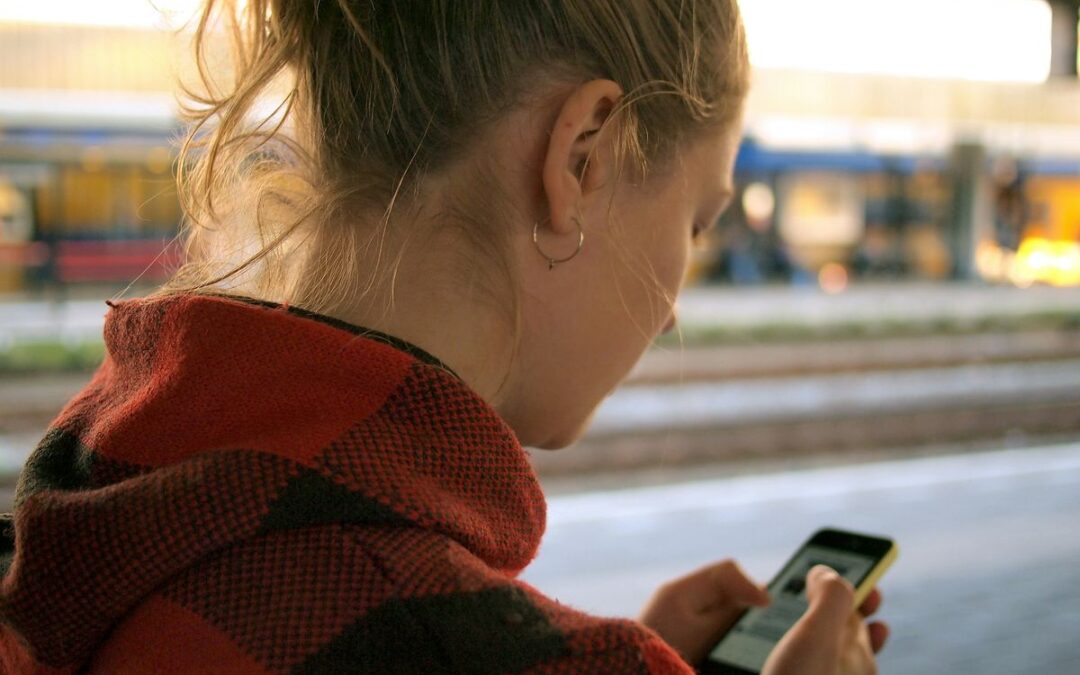Why Mobile Optimization Matters
TL;DR: Mobile optimization is essential for Shopify stores, ensuring a seamless experience for mobile users, boosting SEO rankings, and increasing conversions. A mobile-optimized store provides faster navigation, efficient product search, and higher user satisfaction.
Mobile optimization is vital for Shopify stores. As mobile commerce grows, a mobile-friendly store becomes essential to compete. Optimizing for mobile improves user experience, boosts SEO rankings, and impacts conversion rates.
A mobile-optimized Shopify store performs seamlessly across all devices. This leads to faster navigation, efficient product search, and higher user satisfaction. The benefits are clear:
- Faster Loading: Mobile optimization cuts page load times, keeping users engaged and reducing bounce rates.
- Better User Engagement: A well-optimized mobile site makes it easy for users to interact with the store, improving engagement.
- More Sales: A smooth mobile experience captures more sales opportunities from the growing mobile audience.
Focusing on mobile users helps businesses reach a larger audience and boost store performance. Our Shopify development expertise ensures stores meet these demands. We integrate solutions that enhance user experience and drive sales.
Crafting Intuitive Navigation
Creating an intuitive navigation system is key for a Shopify store. Good navigation guides users smoothly, boosting user experience and SEO.
Start by organizing categories and subcategories logically. Clear signposts help users find products quickly. Use simple labels and put navigation bars where users expect them. Arrange categories to match how customers search.
Add features like breadcrumbs. These let users backtrack easily, improving navigation flow. Study how customers browse. This helps create an experience that meets user expectations.
To improve navigation:
- Organize Categories: Group products logically, using subcategories to simplify browsing.
- Use Clear Labels: Make labels short and easy to understand.
- Add Breadcrumbs: Help users backtrack and move around the site easily.
- Study Users: Learn how customers prefer to browse to refine navigation.
We specialize in Shopify development, including building navigation systems that fit user habits and preferences, creating a smooth shopping experience. We design structures that increase user satisfaction and SEO, helping stores grow. For more insights into creating effective e-commerce platforms, explore our detailed guide on the crucial role of UI/UX design in e-commerce development, which highlights the impact of user interface and experience on conversion rates and brand recognition.
Boosting SEO with Mobile Optimization
Mobile optimization boosts SEO rankings by aligning with search engines’ preference for mobile-friendly sites. It provides faster load times, responsive design, and easy content readability. These factors significantly impact search engine rankings.
Responsive design adapts to different devices. It improves user experience by making content accessible and attractive on all screens. Quick load times keep visitors on your site longer, reducing bounce rates and improving retention.
What makes a site mobile-friendly?
- Responsive Design: Adjusts layout for various devices, enhancing accessibility.
- Fast Loading: Minimizes wait time, keeping visitors engaged and satisfied.
- Easy Readability: Ensures content is clear and viewable on smaller screens.
Search engines favor mobile-friendly sites, giving them better rankings. This increases your site’s visibility and attracts more organic traffic.
Mobile optimization also increases user engagement. When users have a smooth experience, they stay longer, interact more, and return. Optimizing for mobile helps your Shopify store attract and retain more customers, boosting your business. For more insights on enhancing your e-commerce checkout process to increase conversions, explore our strategies on optimizing e-commerce checkout, including mobile optimization techniques.
Optimizing Page Load Speed
Optimizing page load speed is crucial for enhancing user experience and boosting conversion rates on your Shopify store. Faster loading times captivate users, reduce bounce rates, and project a professional image, ultimately driving sales growth.
Efficiently loading pages cater to users’ quick browsing habits. Start by compressing images to lighten the load on your server. Image compression significantly reduces file size without sacrificing quality, ensuring swift loading times.
Minimize the use of heavy graphics that can slow down page performance. Opt for clean, simple designs that maintain visual appeal while enhancing speed. Selecting fast-loading themes tailored for Shopify ensures that your site remains responsive and agile across all devices. For more insights on optimizing your Shopify store, you can explore our detailed guide on Shopify e-commerce development and automation integrations, which covers various strategies to enhance user experience and increase conversion rates.
Implement external hosting for videos. This reduces bandwidth strain, facilitating faster page loads. Optimize fonts and call-to-action buttons for mobile use, ensuring they render quickly and clearly.
Consider these methods to enhance loading speed:
- Image Compression: Decrease file size without losing quality.
- Fast-Loading Themes: Choose themes optimized for speed and performance.
- External Video Hosting: Reduce bandwidth and improve loading times.
- Streamlined Graphics: Avoid heavy images that slow down pages.
Enhancing User Experience with Navigation
Effective navigation is crucial for a positive user experience on Shopify stores. It guides users smoothly, making browsing intuitive and satisfying. A clear navigation system with a logical structure ensures users can find what they need quickly.
Key Elements of Effective Navigation:
- Clear Labels: Use concise and descriptive labels for categories and subcategories.
- Logical Structure: Organize products into groups that make sense to users, using subcategories for detailed sorting.
- Persistent Navigation: Keep navigation elements consistent across pages to help users feel oriented.
Testing navigation through user feedback and analytics is essential. It reveals how users interact with the site and identifies areas needing improvement. Implementing features like breadcrumbs and filters enhances navigation further by allowing users to backtrack easily and refine their searches.
For more insights into optimizing your Shopify store’s navigation and overall e-commerce success, explore our resources on Shopify e-commerce development strategies. We prioritize crafting navigation systems that align with user habits and expectations. By focusing on seamless browsing, we help increase user satisfaction and conversion rates, supporting your store’s success.
Advanced Navigation Techniques
Better navigation improves user experience on Shopify stores. Mega menus organize large catalogs effectively, providing clear pathways to products. These menus show multiple categories at once, helping customers decide quickly.
Sticky filter bars keep important sorting tools visible as users scroll, making browsing easier. This feature lets customers refine searches without hassle, increasing the chance they’ll buy.
Faceted navigation offers detailed search options but creates SEO challenges like duplicate content. To fix this, use canonical tags to guide search engines and keep your SEO setup correct. This ensures important pages are indexed without weakening ranking signals.
Key Strategies:
- Mega Menus: Organize big product ranges with clear, multi-level categories.
- Sticky Filter Bars: Keep filters visible to make product searches simple.
- Faceted Navigation Management: Use canonical tags to handle SEO risks well.
These navigation methods improve user experience and help search engines crawl and index your site. Focus on user-friendly design and SEO best practices to boost your Shopify store’s visibility and performance. Our expertise in Shopify development ensures we integrate these techniques seamlessly for the best results. For a deeper dive into enhancing your e-commerce capabilities, explore our Shopify Partner Development and Automation Integrations, which address challenges like website quality and conversion rates.
Utilizing Tools for Mobile Optimization
Use these tools to improve your Shopify store’s mobile performance:
PageSpeed Insights pinpoints speed issues and offers solutions for faster load times. It highlights areas where your site can perform better.
Google Analytics reveals how visitors interact with your store. This information helps you focus on crucial mobile improvements. Key metrics like bounce rates and session duration guide your design decisions.
The Mobile-Friendly Test checks your site’s compatibility with mobile devices. It spots navigation problems for mobile users. Fixing these enhances user experience and satisfaction.
Key Tools for Optimization:
- PageSpeed Insights: Spots speed issues and recommends improvements.
- Google Analytics: Provides insights into mobile user behavior.
- Mobile-Friendly Test: Evaluates mobile usability and compatibility.
For a comprehensive analysis of your Shopify store, consider getting a Free Shopify & SEO ecommerce Audit from Refindable. This audit covers a detailed 42-point analysis, offering insights into website speed, UX, and SEO strategies to enhance visibility.
Overcoming DIY Challenges
Navigating the complexities of DIY mobile optimization and navigation for Shopify stores can be daunting. Many store owners find themselves grappling with the technicalities that require both design and development expertise.
Without professional assistance, there’s a risk of wasting time and effort. Mistakes in navigation design or mobile optimization can lead to a poor user experience, affecting sales and engagement. Recognizing these challenges helps store owners decide when expert help is necessary.
Common DIY Challenges:
- Lack of Expertise: Understanding design principles and technical requirements is crucial.
- Time Consumption: DIY approaches can be time-intensive without guaranteed results.
- Inefficient Solutions: Potential for suboptimal fixes that don’t enhance user experience.
For those opting to tackle these challenges independently, here are some tips to avoid common pitfalls:
- Research Best Practices: Familiarize yourself with the latest trends in mobile optimization and navigation. Our blog offers insights into optimizing checkout processes and leveraging data-driven decisions for growth.
- Utilize Online Resources: Leverage tutorials and guides to enhance your skills.
- Test Regularly: Continuously test your site on different devices to ensure functionality and user-friendliness.
Ultimately, knowing when to seek professional guidance ensures that your efforts in mobile optimization and navigation are effective, saving time and enhancing performance. For a comprehensive understanding of how to align your Shopify store with industry best practices, consider exploring our detailed guide on Shopify audits, which includes a thorough analysis and actionable recommendations.
Understanding Customer Behavior
Understanding customer behavior is vital for optimizing your Shopify store. Analyzing how customers interact with your site provides insights that guide decisions on navigation, product offerings, and marketing strategies. By catering to user expectations, businesses can enhance satisfaction and boost conversion rates.
Customer behavior analysis involves tracking interactions such as pages visited, time spent on each page, and purchase history. This data helps identify popular products and areas where users may encounter difficulties. With this understanding, you can refine the user experience, ensuring seamless navigation and effective content presentation.
Key insights gained from customer behavior include:
- User Preferences: Identify which products or categories are most appealing to users.
- Navigation Patterns: Understand common pathways users take through your store.
- Barriers to Purchase: Spot any friction points in the shopping journey that may deter purchases.
Tailoring the shopping experience based on these insights leads to more intuitive navigation and a website design that resonates with your audience. This approach not only improves user experience but also drives higher sales, as customers find it easier to discover and purchase products that meet their needs.
Refindable’s expertise in Shopify development ensures these strategies are integrated seamlessly, enhancing both user satisfaction and business performance. By leveraging customer behavior data, businesses can make informed decisions that align with user needs and market demands, fostering sustained growth and engagement. For more strategies on optimizing your Shopify store and improving conversion rates, explore our detailed resources on e-commerce growth strategies and optimizing checkout processes.